Rove Mobile Admin 4.2 – VMware vCenter Support Added
Rove has provided me with a demo of their Mobile Admin management tool, unfortunately I have been unable to install and use it due to my busy schedule lately. I did want to provide you with their press release though, and also a couple links to a Webinar explaining the product and a link to download the trial.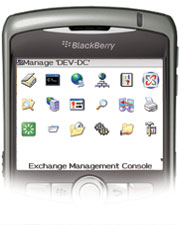
Their product does look very promising, the concept is simple, you place their software on an Internet Accessible server, it interacts with the back-end application you wish to manage (vCenter, SCOM, etc.). You then use your Windows Mobile or Blackberry device to connect to this management server to perform basic tasks.
Rich over at VM /ETC did a very nice write up, including some screen-shots of what the VI interface looks like on a Windows Mobile Device.
Extend your IT Reach with Mobile Admin
About Mobile Admin
Mobile Admin enables the administration of your IT environment via mobile devices. Once the Mobile Admin Server is deployed within your network, your users can perform a wide range of administrative tasks from a variety of mobile devices, including BlackBerry, Windows Mobile and the Web Interface.
Many of the world’s top organizations, such as Lexmark, Boeing and CI Financial, use Mobile Admin to manage their IT environment. With its powerful and secure capabilities, Mobile Admin:
- Leverages your existing IT infrastructure.
- Helps you avoid costly and highly visible system downtime.
- Lowers your operation costs.
Mobile Admin Functionality
The Mobile Admin Server is the key to extending your IT management capabilities. Once deployed inside your network, the Mobile Admin server will extend support of your IT environment to your mobile devices.
The Mobile Admin Client, supported on a variety of mobile platforms, provides secure access to your IT environment through the Mobile Admin Server. An intuitive user interface allows IT administrators to perform administrative tasks from anywhere.
New Feature of Mobile Admin 4.2: Managing VMware Virtual Center
Mobile Admin supports management of the VMware Virtual Center.
- Users can check and administer their VMware infrastructure on a global basis from a BlackBerry smartphone, Windows Mobile phone or a web interface
- Users can perform other VMware administrative tasks such as retrieving a running copy of a failed server from a virtual machine, or viewing VMware ESX server status information remotely when a problem occurs
Note: Microsoft Powershell and the VMware VI Toolkit (for Windows) must be installed on the same system as Mobile Admin in order to manage VI servers with Mobile Admin.
**List of Supported Servers in Mobile Admin 4.2
**
VMware Virtual Center
Microsoft System Center Operation Manager
Blackberry Enterprise Server
Microsoft Active Directory & Exchange
Microsoft Windows
Lotus Domino Administration
Microsoft DHCP, DNS and IIS
Microsoft Cluster Servers
Microsoft SQL Server
BlackBerry Enterprise Server
Citrix
Lotus Domino
VMware
Oracle
Novell
Veritas (Symantec) Backup Exec
HP Integrated Lights Out (iLO)
RSA Authentication Manager
UNIX and Linux Servers
AS/400, iSeries Servers & IBM Mainframes
About Rove
Rove is a developer of network administration software that provides IT administrators mobile management of their IT system. More than 2,400 organizations—including over 75 Fortune 500 companies—in 54 countries use Mobile Admin in the private, public and non-profit sectors to lower costs, protect Service Level Agreements and improve operational efficiencies.
