vCenter Chargeback Uninstallation – Rogue Plug-in
• 0 Comments • vCenter, vSphere
Doing a proof of concept of VMware vCenter Chargeback, install and usage went great and product does everything you’d expect it to do. Although I’d would’ve liked to seen tighter integration with the vSphere Client, hopefully we can see this in the 1.5 or 2.0 release!
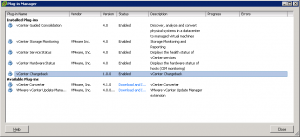 Well, POC was finished and time to uninstall. Should be pretty easy, Delete from Disk the Virtual Appliance you installed and delete the database. However, if you forget one crucial step you’ll end up with a rogue plug-in in your vSphere Client!
Well, POC was finished and time to uninstall. Should be pretty easy, Delete from Disk the Virtual Appliance you installed and delete the database. However, if you forget one crucial step you’ll end up with a rogue plug-in in your vSphere Client!
Oh No! The vCenter Chargeback plug-in is still there! What do we do?!
 Well, the step you need to do prior to removing the Virtual Appliance is to uncheck the Register As VI Client Plugin box in the vCenter Server settings screen (Settings->vCenter Servers->Edit). Once you do this, the plug-in will be removed from the vCenter server and you can continue with the removal of the Virtual Appilance and back-end database.
Well, the step you need to do prior to removing the Virtual Appliance is to uncheck the Register As VI Client Plugin box in the vCenter Server settings screen (Settings->vCenter Servers->Edit). Once you do this, the plug-in will be removed from the vCenter server and you can continue with the removal of the Virtual Appilance and back-end database.
*click on photos to enlarge
